How to make Omcan your preferred vendor on AutoQuotes
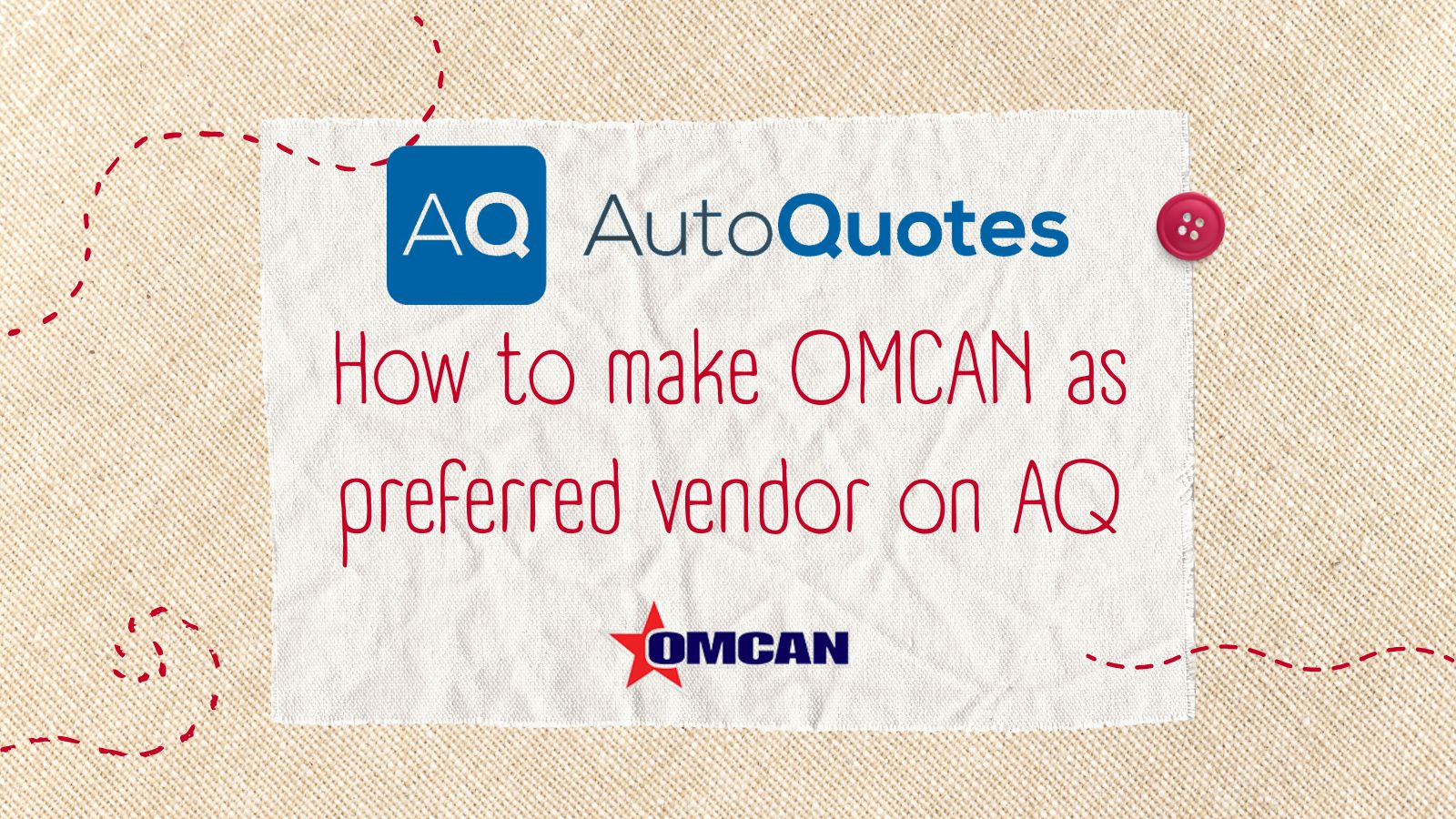
If you are in the Food Equipment and Services Industry, chances are that you have come across AutoQuotes or AQ– the technology leader in the food equipment and supplies (FES) industry. AQ is a data analytics and quoting solution, which assists thousands of businesses in the FES industry with configure, price and quote (CPQ) operations.
By default on AQ, when you search for a product, it displays items in alphabetic order. However, you can change this default sort order by changing a simple setting.
Here’s a step-by-step guide on how to do that:
- In the navigation bar, click on ‘Mfr Settings’
- Once inside Mfr Settings, type Omcan in the search bar
- Change Manufacturer Status from None to ‘Preferred/Buying Group’ for Omcan Canada or Omcan USA depending on your country of business.
- That’s it – you’re set! Search for products of your choice and Omcan’s products will appear first. Choose from over 5000 products in our AQ Catalog.








